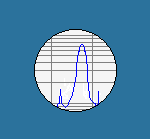Thank you for downloading SpectraPLUS-RT
If the download does not start within 5 seconds click here:
What happens next:
- Run the file to install the program. This will add an icon
to your desktop.
Note: If you are using Microsoft Edge as your browser you may get an error message if you click "Run". Instead click the "Save" button to save the installer file and then run the installer file from the folder using Windows Explorer. - Open the analyzer by double clicking on the icon
- You will be prompted to start a 30 day trial. This will
allow you to use the program for 30 days with no obligation.
It includes all features and options for the 30 day trial.
- Video tutorials are available on our site which will help you get started.
To purchase the program give us a call or use our online order page.
Please feel free to contact us with any questions.